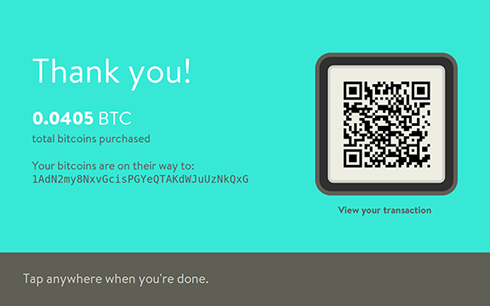
How to buy Bitcoin
Buying Bitcoin with cash is quick and easy
Follow these easy steps for using our Bitcoin ATM to buy a cryptocurrency.
1. Scan Wallet
To specify the wallet address that you want the bitcoins or cryptocurrency to be sent to, hold a wallet QR code to the window on the machine to scan it.
2. Insert Cash
Insert bills, one at time, for them to be converted (Instacoin members can insert up to $9900). After each inserted bill, the screen will display the updated amount entered in Canadian dollars and the converted amount in your chosen cryptocurrency.
3. Receive Your Coins
When you are done entering the bills for the amount that you want to purchase, press the Send Bitcoins button (or the equivalent for your cryptocurrency) on screen to initiate the transfer of the coins to your wallet.
Once that is completed, a digital receipt for your transaction will appear on screen (the machine does not provide printed receipts). It will include:
- The total amount of cryptocurrency purchased.
- Your wallet's public address (alpha-numeric).
- A QR code that you can scan with a mobile QR code reader and forward you to your transaction status.
Scan the QR code to get your order status online.